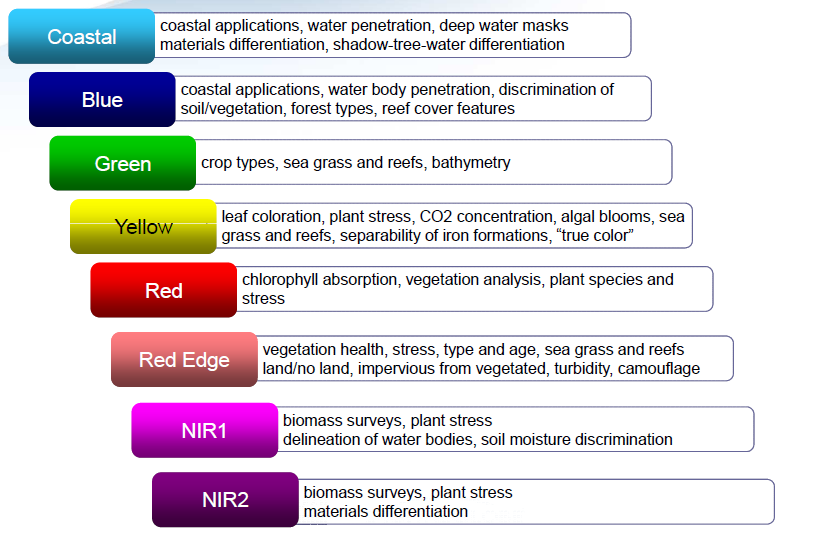 WorldView-2 and WorldView-3 collect high-resolution 8-band VNIR multispectral imagery where each band reveals insights about activity on the ground.[/caption]
WorldView-3 carries an additional instrument that detects light in the short wave infrared (SWIR) spectrum. SWIR imagery enables analysts to unlock further insights, such as the location of a fire through smoke; separation between vegetation and man-made materials; identification of iron/steel, plastics/polymers and paints; and the detection of minerals associated with mining activities. By pinpointing the location of a fire, leaders can direct response teams to the precise location where retardants should be deployed. And by using SWIR imagery to detect plastic materials, analysts can detect camouflage netting within tree canopy to identify locations of potentially nefarious activity.
[caption id="attachment_6076" align="aligncenter" width="1248"]
WorldView-2 and WorldView-3 collect high-resolution 8-band VNIR multispectral imagery where each band reveals insights about activity on the ground.[/caption]
WorldView-3 carries an additional instrument that detects light in the short wave infrared (SWIR) spectrum. SWIR imagery enables analysts to unlock further insights, such as the location of a fire through smoke; separation between vegetation and man-made materials; identification of iron/steel, plastics/polymers and paints; and the detection of minerals associated with mining activities. By pinpointing the location of a fire, leaders can direct response teams to the precise location where retardants should be deployed. And by using SWIR imagery to detect plastic materials, analysts can detect camouflage netting within tree canopy to identify locations of potentially nefarious activity.
[caption id="attachment_6076" align="aligncenter" width="1248"]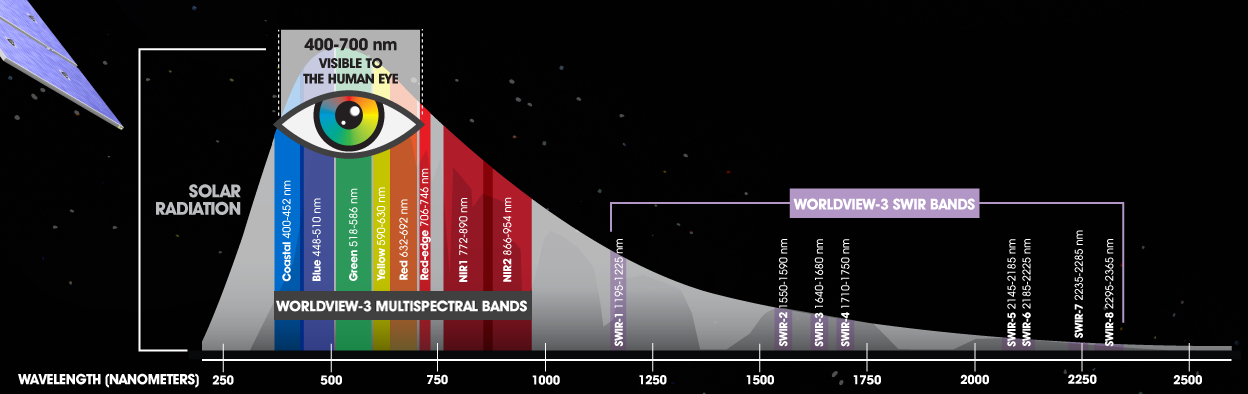 WorldView-3 collects 30 cm resolution panchromatic imagery as well as high-resolution VNIR and SWIR bands to truly reveal what cannot be seen by the naked eye. This figure shows all 16 bands on WorldView-3, the light output of the sun (in light gray), and the atmospheric transmission “windows” in dark gray.[/caption]
Visualizing Multispectral Imagery
Standard color imagery is called natural color imagery, and it is visualized by mixing the red, green and blue spectral bands—similar to how a printer makes a color copy using cyan, magenta and yellow ink. To visualize alternative, or non-visible, bands within the VNIR and SWIR range, analysts can produce false color composite images. False color images mix different bands into the red, blue and green display channels. For example, to detect mining operations using VNIR imagery, an analyst mixes the yellow, near-infrared 1 and red edge bands. This combination creates a sharp contrast between excavated earth, which appears very red, and vegetation, which shows very green.
WorldView-3 collects 30 cm resolution panchromatic imagery as well as high-resolution VNIR and SWIR bands to truly reveal what cannot be seen by the naked eye. This figure shows all 16 bands on WorldView-3, the light output of the sun (in light gray), and the atmospheric transmission “windows” in dark gray.[/caption]
Visualizing Multispectral Imagery
Standard color imagery is called natural color imagery, and it is visualized by mixing the red, green and blue spectral bands—similar to how a printer makes a color copy using cyan, magenta and yellow ink. To visualize alternative, or non-visible, bands within the VNIR and SWIR range, analysts can produce false color composite images. False color images mix different bands into the red, blue and green display channels. For example, to detect mining operations using VNIR imagery, an analyst mixes the yellow, near-infrared 1 and red edge bands. This combination creates a sharp contrast between excavated earth, which appears very red, and vegetation, which shows very green.
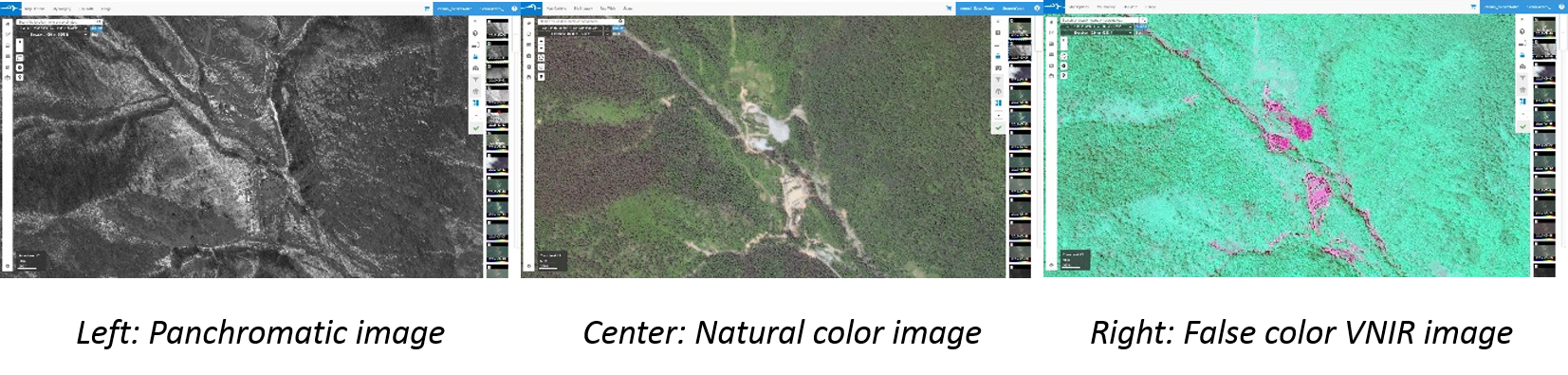 For defense and intelligence analysts, the ability to process multispectral imagery can help answer key intelligence questions such as:
For defense and intelligence analysts, the ability to process multispectral imagery can help answer key intelligence questions such as:
- Is there excavated material from the construction of an underground facility?
- Will the health of the crops in this area provide food security?
- Are illicit crops being grown?
- Is this location suitable for a beach landing?
- Have reinforcing materials been applied to this facility?
- Has equipment been camouflaged from view?
- Is this material steel, polymer or paint?
- Are there significant features that might otherwise be overlooked?